Create Digital Designs for Real-World Production
UW-Stout's Computer-Aided Manufacturing Lab is a hub of industry-standard technology and applied learning, exemplifying our commitment to producing career-ready engineering graduates. This lab provides engineering students with invaluable experience using advanced software, including SolidWorks, RoboGuide, and the Adobe Suite. Plastics engineering students benefit from using mold flow analysis to design injection molds, and creating tool paths with SolidWorks to guide CNC mills in manufacturing these molds. By transitioning from digital design to physical production, students gain comprehensive, real-world experience.

Degrees That Do More in This Lab

Dive Deeper Into the Computer-Aided Manufacturing Lab's Software
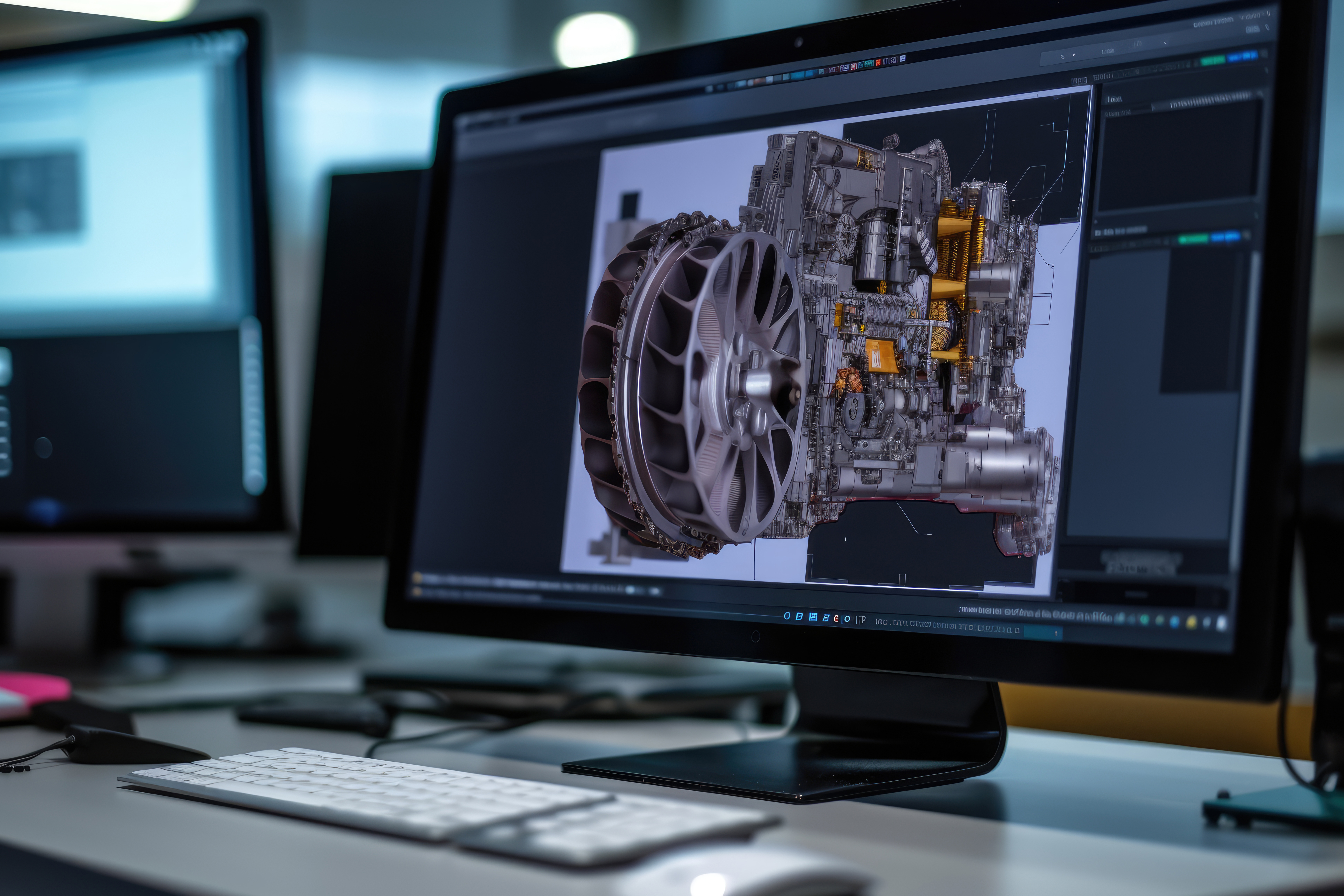
Adobe Creative Suite is a comprehensive collection of graphic design, video editing, and web development applications. For engineering students, it is particularly valuable for its rendering capabilities. Software like Adobe Photoshop and Illustrator allow you to create high-quality visualizations of your designs, while Adobe After Effects can add motion graphics and visual effects. These tools help you present your engineering projects with polished, professional renderings, enhancing your ability to communicate complex ideas visually and making your presentations and reports more impactful.

RoboGuide is a versatile simulation software used in robotics engineering. It allows users to design, program, and simulate robotic systems in a virtual environment. With RoboGuide, you can test and optimize robotic operations before implementing them on actual robots, reducing errors and improving efficiency. This software is essential for robotics students, providing hands-on experience in programming and troubleshooting robotic systems, making it a tool for understanding advanced automation.
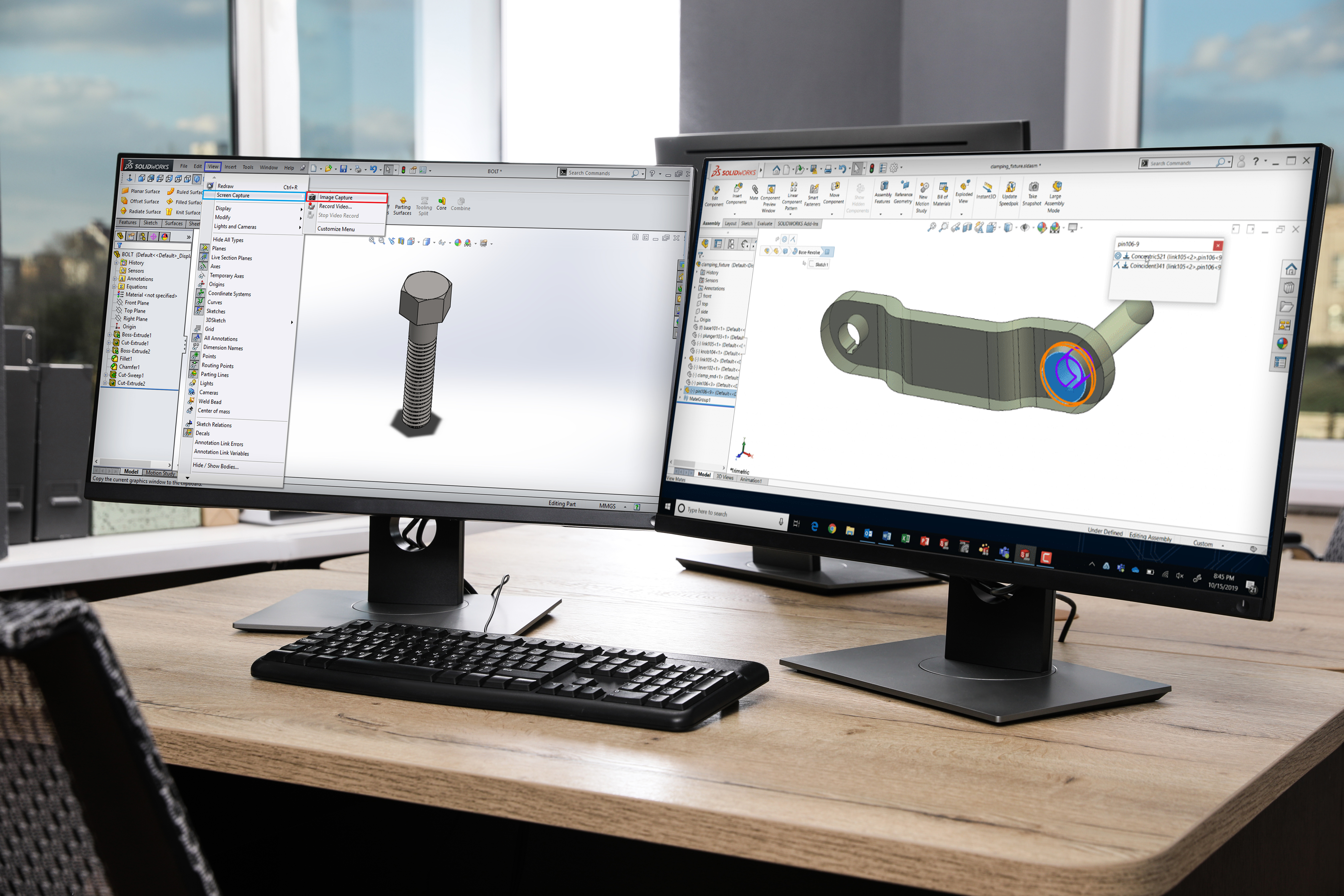
SolidWorks is a powerful CAD software widely used in engineering and manufacturing. It enables users to create detailed 3D models, simulate their behavior, and generate precise production drawings. Essential for modern engineering, SolidWorks streamlines the design process, reduces errors, and enhances innovation, making it a vital tool for aspiring engineers to bring their ideas to life.





